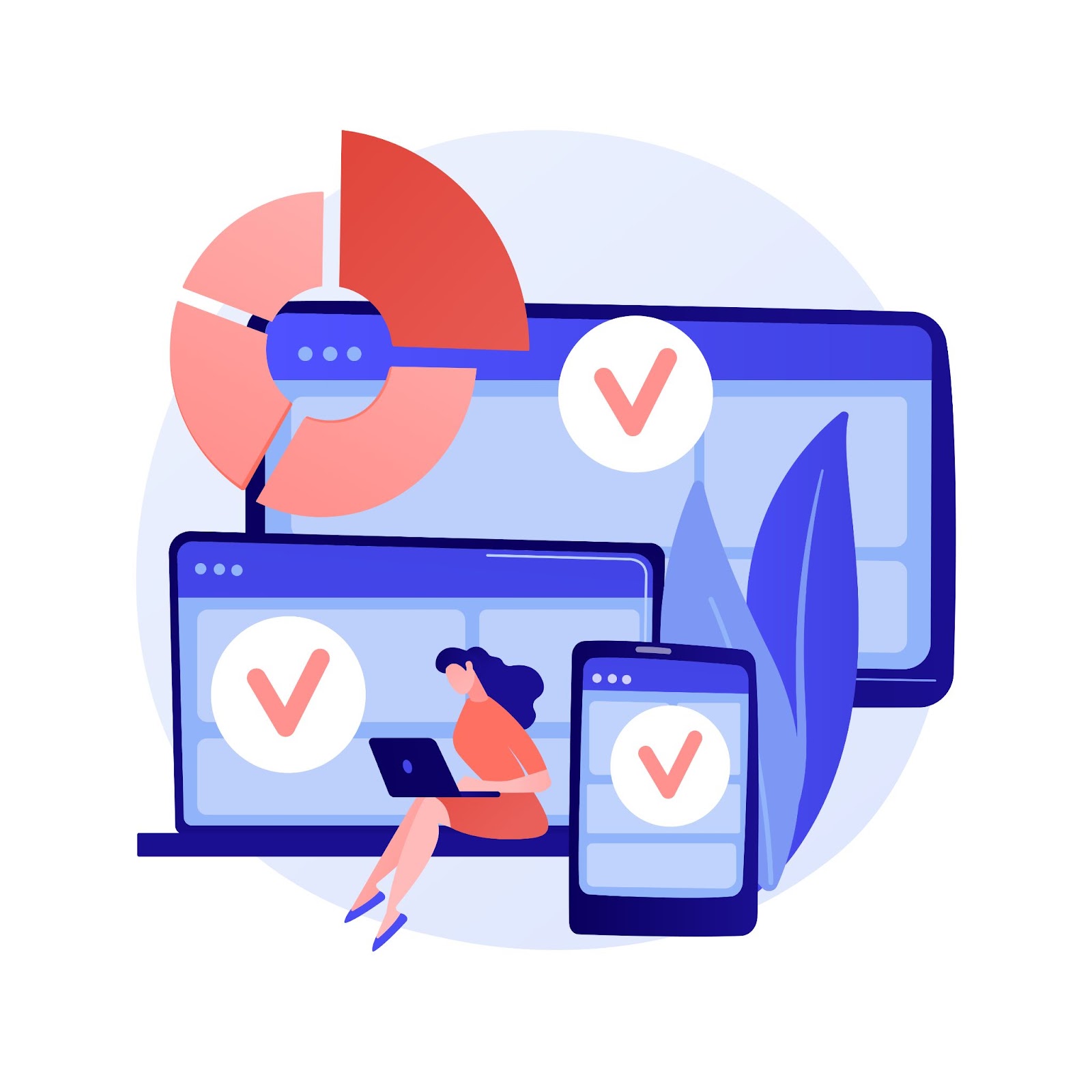Exploring 2-Step Verification (Wmlink/2step)
Walmart One has introduced an enhanced security protocol through wmlink/2step setup, enhancing their algorithm to ascertain the authorization status for data access.
In contemporary times, 2 Step Verification stands as an imperative safeguard for the protection of your private data. This vital security feature finds widespread adoption among distinguished social media giants like Facebook, WhatsApp, Instagram, Snapchat, and Pinterest.
In a parallel manner, Walmart One has seamlessly integrated 2-Step verification into its framework, fortifying the layers of account security. Upon inputting your login credentials, you will be prompted to input a unique, one-time verification code, thereby validating your rightful access to your personal information.
Setting Up the wmlink/2step Configuration
For a more secure and personalized experience on Asda’s network, users are advised to configure the two-step verification provided by Walmart’s Symantec VIP. This method enhances security, ensuring only authorized users have access.
Steps to Configure the wmlink/2step:
- Access the verification link, https://one.walmart.com/content/usone/en_us/company/programs/home2SV.html, while connected to the Asda network;
- Input your Asda PC user ID along with the corresponding password to gain access;
- Confirm that the chosen region is the United Kingdom;
- After logging in, ensure that your name is correctly displayed in the top corner. If there’s a discrepancy, it’s advised to log out and sign in again for accuracy.
Implementing Two-Factor Authentication at Walmart
Understanding the Options:
Two-factor authentication is a robust security measure. Walmart provides three options for receiving a 6-digit code that will be needed for subsequent logins on www.WalmartOne.com:
- Voice Call;
- Text Message;
- VIP Access App;
- Setting Up Text Message Verification;
- Start by selecting your country code;
- Input your phone number, excluding the initial ‘0’;
- Click on ‘send code’ for a six-digit code to be dispatched to your phone;
- Upon receipt, enter the code provided.
Voice Call Verification:
- First, select your country code;
- Proceed to input your phone number, leaving out the first ‘0’;
- For verification, re-enter your phone number;
- Conclude by submitting the details.
VIP Access App Verification:
- Visit either the App Store (for iOS users) or the Google Play Store (for Android users) to download the ‘VIP Access’ application;
- After the application has been installed, you will be prompted to input both the app’s credential ID and a security code.
Logging Into Asada
Step-by-Step Guide:
- Navigate to the official OneAsda website: https://one.walmart.com/asda;
- Use your Asda PC user ID and password to access the login portal;
- Choose the previously configured method (voice, text, or app) to receive your 6-digit authentication code;
- Key in the received code to complete the login process and access your OneAsda account.
Important Note: For each wmlink/2step configuration, unique contact information is mandatory. As such, it’s impossible for two users to set up the 2-Step Verification with identical email addresses or phone numbers. This is a vital measure to maintain individual account security and prevent unauthorized access.
The Significance of Walmart’s Two-Step Verification
In today’s digital age, where cyber threats are rampant, the safety of personal data is paramount. To bolster this safety, especially when accessing from mobile devices, Walmart has integrated a two-step verification process into its WalmartOne platform. This additional layer of security ensures that even if someone has your password, they will still need a secondary code to gain access, providing an extra shield against unauthorized access.
Potential Challenges with Walmart’s Two-Step Verification
As beneficial as the two-step verification process is, users might face challenges when trying to access their WalmartOne accounts. Below are two common problems:
Inconsistencies with Two-Step Verification:
- Selection of Verification Mode: One common issue users face is failing to choose the correct verification method they previously set up. It’s essential to ensure that the right mode, whether SMS, call, or email, is chosen to receive the code;
- Credential Changes: It’s also crucial to ensure that any old credentials are duly replaced with new ones, especially if there have been any changes or updates to your account details;
- Server Issues: While it’s rare, server-side issues can sometimes prevent the two-step verification from working smoothly. If users have ensured their settings are correct and still face issues, they might consider checking with Walmart’s customer service for any ongoing server problems.
Forgetting the Walmart Password:
When users attempt to sign into the Walmart portal, they are required to provide their User ID and a designated password. This is usually followed by choosing the appropriate country or region and then selecting their specific location. If a user happens to forget their password:
- They can navigate to the login page and look for the ‘forgot password’ link;
- After clicking this link, they will be prompted to input their registered email address;
- Shortly after, they will receive an email containing a unique link;
- By clicking on this link, users will be directed to a secure page where they can set a new password, ensuring they regain access to their account.
In summary, Walmart’s two-step verification is an invaluable tool in the fight against unauthorized access. However, like all systems, it is not without its challenges. Awareness of these potential hiccups and knowing the remedies can make for a smoother user experience.
Conclusion
In conclusion, the Walmart 2-Step Verification process, accessible through the wmlink/2step setup, stands as a pivotal advancement in enhancing the security of your Walmart account. This quick and straightforward method ensures that your personal information and financial details remain protected, reducing the risk of unauthorized access and potential breaches. By opting for 2-Step Verification, you not only contribute to your own online safety but also play a role in creating a more secure shopping environment for all Walmart customers. It is a simple yet crucial step toward fortifying your digital presence, and we strongly encourage all Walmart shoppers to take advantage of this invaluable security feature. So, embrace the convenience and peace of mind that 2-Step Verification offers, and embark on a safer online shopping journey with Walmart today.